Sharing on Hylark: A Joyful Space to Share Your Projects and Hobbies
- Natasha H

- Oct 22
- 3 min read
There’s something special about having a space that feels like yours, where your projects and hobbies can take shape in their own time.
That’s what Hylark is about: giving you a joyful, flexible place to create and collect the things you love.
Now, we’re taking that feeling one step further.
You can build pages to manage your hobbies, and now share them too. With friends, collaborators, or anyone who gets it.
It’s not about likes or algorithms. It’s about displaying your creativity in a way that can be seen and appreciated.

Our Story So Far
Hylark began with a simple idea: what if there were a cosy, personal space online where people could create pages for the things they love?
Some people use it to plan their next trip, some to track creative projects, others to collect books, music, or recipes. It quickly became a place where hobbies could live, and more importantly, where they could grow.

As users began filling their pages, one request kept surfacing: “I want to share this.”
That idea shaped the next step in Hylark’s journey. Now, you can share what you’ve created and let others see it too.
Learn more about Hylark's story and mission.
Why Sharing Matters on Hylark
Every project or hobby begins with curiosity. You capture ideas, build on them, and slowly see something take shape. Sharing is the natural next part of that process; it turns something personal into something connected.
Most productivity tools are about getting things done.
Most social platforms are about performing.
Hylark does something different: it helps you share your hobbies and projects in a way that still feels like you.
You can keep your pages private while you’re creating, and when you’re ready, make them public. Whether that’s for your best friend who loves planning trips, your writing group, or anyone who might enjoy what you’ve created. Hylark makes it simple.
Celebrate what you’ve made and connect with people who appreciate it.

How Sharing Works on Hylark
Sharing pages is simple and flexible. You can:
Share by link: Copy a link and post it anywhere.
Invite by email: Send an invitation to their inbox.
No login required: People can view your shared pages even if they don’t have a Hylark account.
It only takes a few clicks, and your projects are ready to be seen.
And with the sharing tab in your workspace builder, you can see all your shared pages in one place. It’s a clear, organized view of everything you’ve put out into the world.
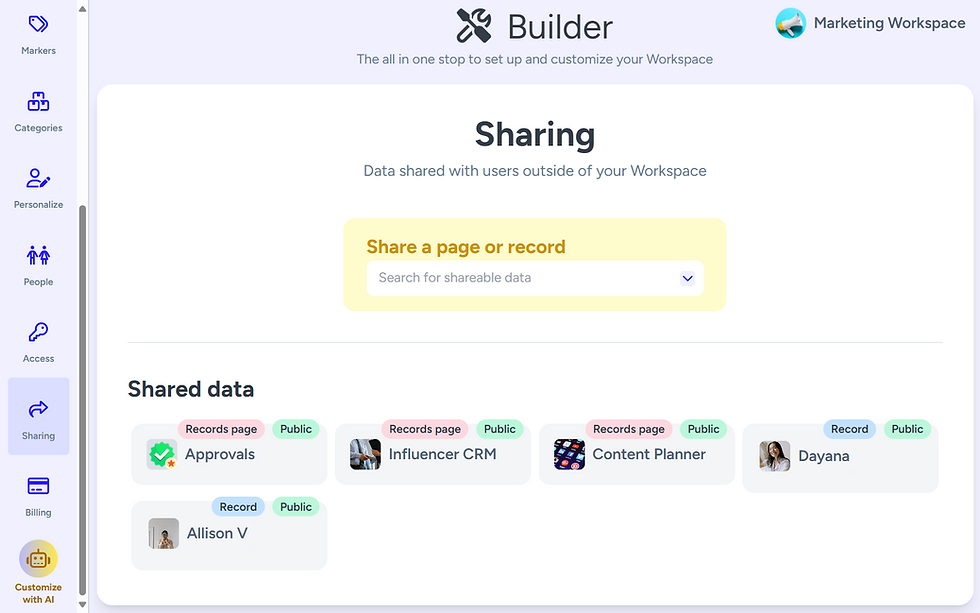
You Choose What You Share
You’re in full control of your space.
Keep it simple by sharing just your main page content, or choose to include additional details like markers, relationships, and other features. Whether it’s a minimalist travel plan or a detailed creative project, you decide how much to show and who to share it with.
Your space stays yours; Hylark just gives you the options to open it up however you like.

A Joyful Space to Create and Share
From the start, Hylark has been a home for makers, hobbyists, and dreamers, people who love turning ideas into something tangible. You can create pages for any project, hobby or interest, set them up instantly with AI, and organize everything with built-in productivity tools.
And now, when you’re ready, you can share them too.
Because the best part of any project isn’t just finishing it, it’s letting others see what you’ve built, and maybe inspiring them to start something of their own.
That’s what Hylark is all about: a joyful place to share what you love.
Ready to share what you've been creating? Open Hylark and start sharing your pages with people who'll appreciate them most.
.png)

Comments